Streamline your IT Service Desk workflows with the power of Custom Commands
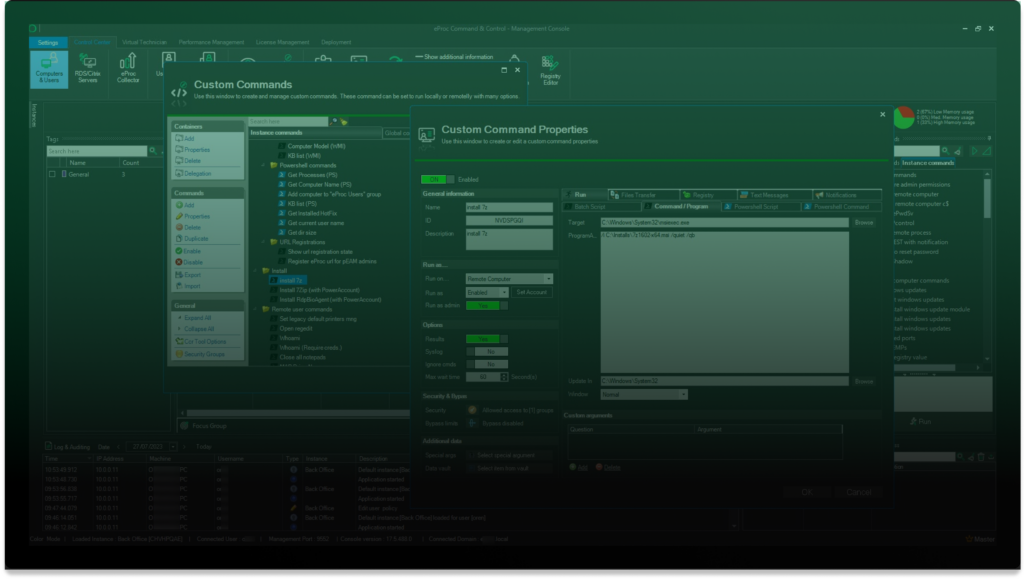
The Custom Commands module is a powerful tool that provides technicians with the ability to execute any command, script, or program on a remote computer with just a click of a button. With the ability to create any type of command or script and run them on a remote computer, Custom Commands streamlines IT Service Desk workflows and empowers technicians to perform complex tasks more efficiently.
Resolved Repetitive tickets with eProc Custom Commands
eProc Custom Command provides IT Service Desk with a simple interface that allows them to resolved repetitive rickets such as software installation, script creation, updates, and more. This feature simplifies the process of performing these tasks, reducing the time required to complete them from 15 minutes to just a few seconds. By click button, IT Service Desk can handle more service tickets each day, increasing their productivity and reducing user wait times.
Efficient Troubleshooting for the Entire Organization
eProc Custom Command is designed to provide quick and efficient troubleshooting for the entire organization. With its intuitive interface, IT Service Desk can easily perform complex tasks without any prior knowledge of scripting or programming.
This ensures that end-users receive a fast and efficient response, enabling them to continue their work with minimal downtime. Moreover, eProc Custom Command reduces the possibility of human error, ensuring that IT Service Desk can provide high-quality service to end-users consistently.
Benefits:
Increased efficiency:
With Custom Commands, technicians can perform complex tasks quickly and easily, without the need for manual intervention.
Greater flexibility:
The ability to create custom commands and sequences of commands provides greater flexibility in IT Service Desk workflows, allowing for greater customization and efficiency.
Improved accuracy:
Custom Commands helps to minimize human error, reducing the risk of mistakes that could result in downtime or data loss.
Enhanced security:
With security groups that can be used to restrict access to specific commands, Custom Commands helps ensure that only authorized personnel have access to critical systems and data.
With Custom Commands, IT Service Desk technicians can work more efficiently, accurately, and securely, empowering them to meet the ever-evolving needs of their organizations. Whether you need to copy files and folders, modify registry settings, send notifications, or perform any other complex task, Custom Commands has you covered. Experience the power of Custom Commands and transform your IT Service Desk workflows today!
Take the Leap.
We’ve Got You Covered
Conrol Center
Custom Commands
Streamline your IT Service Desk workflows with the power of Custom Commands
So with machines remote to access unlimited ?doing re’they what into visibility zero all you sending keep ll’they ,t’don you If solve t’can they tickets.
Control Hub
Powerful view for monitoring and controlling remote computers data and information in Real-time
Effortlessly Monitor and Control Remote Computers Data and Information with EProc's Incredibly Powerful and User-Friendly Real-Time View
Control Center
Streamline Your IT Service Desk Workflow with eProc Control Center
Resolve Tickets in Seconds and Gain Real-Time Visibility without Remote Control on Thousands of PCs
